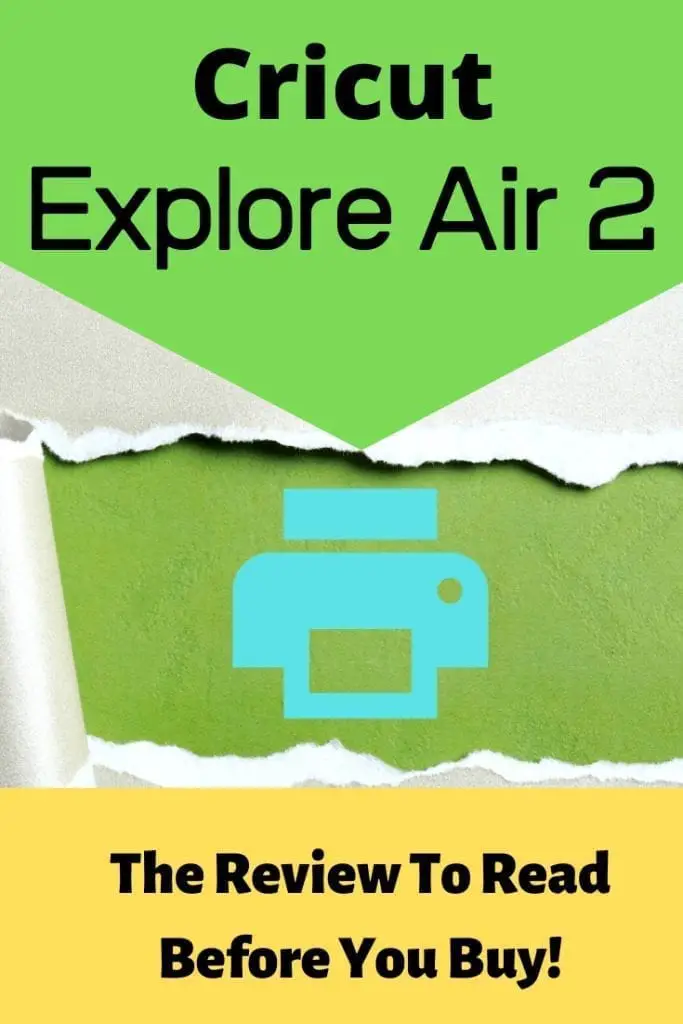Table of Contents
Cricut Explore Air 2: A Review To Read Before You Buy
Do you love crafting? So do I! Nothing more fun than letting your creative juices flow freely. Today I will be talking about the Cricut Explore Air 2. Cricut is a revolutionary cutting tool that offers a simple way for you to cut the designs you need. Not only is it simple and effective, but it is one of the top Cricut products, and some would argue it is the best on the market. Let’s move on to the details.
*This post contains affiliate links for which I may be compensated a small portion if you perform an action such as purchasing something at absolutely no extra cost to you.
What Can You Cut With Cricut Explore Air 2?
An easier question would be, “What can’t you cut with it?” The Cricut Explore Air 2 can cut over 100 types of materials, including vinyl, cardstock, and even much thicker materials such as leather. Every machine has its limits.
This machine, however, breezes through most craft materials. I personally have used it to cut thick glitter vinyl that I had my doubts about. Cricut Explore Air 2 should be capable of cutting through just about any material as long as it is 2.0 mm thick. Feel free to experiment.
Colors:
One of the first things you will notice about the Cricut Explore Air 2 is that it comes in a wide array of dazzling colors. You are sure to find one to compliment your style. Some of the available colors are Boysenberry, Sunflower, Merlot, Cobalt, and Mint. Again, so many to choose from. I personally chose the Mint color and I love it!
Cutting Technology:
Inside of the Cricut Explore Air 2 you can find a pre-installed German carbide blade. This blade is perfect for all your beginner crafting and cutting needs as it resists wear and tear and provides hours of cutting capability. The Cricut Explore Air 2 also includes a pre-installed accessory attachment. Here you can insert a Cricut pen and use the design space to create custom designs.
What Is Included?
Inside the box you will find several things.
- Power Cord
- USB Adapter (Connect To Your Devices) Bluetooth Wifi Feature Also Available
- Getting Started Guide
- Pen Attachment and Cardstock Sample
- Light Grip Cutting Mat
- German Carbide Blade (Installed)
- Accessory Attachment (Installed)
- Digital Access To Cricut Online Deisgn Space (Tons of goodies there!)
If you choose to purchase a bundle you can get a ton of accessories that include vinyl sheets, transfer tape, Cricut tools, and more. Be on the lookout for these epic bundles on Amazon and Cricut’s website.
What I Personally Like About The Cricut Explore Air 2
I like a lot of things about this machine, but I have a few favorite features. Most notably I love the easy and convenient smart dial on the front. The dial allows you to quickly change material settings and lets the Cricut know just how to cut your favorite crafting mats. I also would like to make note of the increased cutting speed of the Cricut Explore Air 2. Compared to the original Cricut Explore Air cuts 2x’s faster. It also has 3 convenient storage compartments for your Cricut tools.
Tool Compartments
The Cricut has 3 specific tool compartments. One compartment folds out (underneath where your craft mat will lay). You can store tools like your scraper, weeder, and spatula. In the smaller compartment left of this one you can store extra blades and blade housings that you use frequently. On the top left of the machine you can find a pencil holder style compartment for even more of your longer tools. Very nifty and convenient!
Ease of Use/Compatibility
The Cricut Explore Air comes with a guide that essentially teaches you step by step how to get started and even how to make your first project. You will start by registering your product on the Cricut Design Space website, which I found to be quick and easy. There, you can follow through with a tutorial if you wish. The tutorial teaches you step by step how to create a design and start cutting with your Cricut right away.
Software Included
As I mentioned before, the design space software is included in the box. This software allows you access to thousands of ideas and designs. It is compatible with Tablets and Smartphones. Simply download the app to have quick access to your machine’s functions.
If you are interested in premium features you can purchase them from the vast catalog in design space. The search box feature allows you to search various projects that are both free and paid. You can choose whatever interests you.
Overview
Pros of Cricut Explore Air 2 🙂 |
|
|
|
|
|
Cons of Cricut Explore Air 2 🤔 |
|
|
|
|
|
The Conclusion:
This machine is excellent for beginners and new crafters. I’m sure that even veteran crafters would love this machine as well due to its powerful design capabilities and user-friendly interface.
With the ability to cut through 100’s of materials at 2x’s the speed of its predecessor it certainly is an impressive model. The durable cutting blade can cut through materials up to 2 mm thick and can be easily replaced if need be.
The basic package includes a light grip mat, pen accessory, and a few starter materials to get your first project started quickly. The online design space is intuitive and easy to navigate, and you can use this machine with virtually thousands of design options.
Bluetooth Wi-Fi features make it simple to connect to your favorite devices, including Smartphones and Tablets, and in my case, a laptop. You can also choose to use the USB cord included with the base package for a hardwired connection.
There are 3 convenient compartments for storing Cricut tools. These are nicely built into the machine and help provide quick access to your tools, making crafting much easier.
Enjoy tons of styles and colors to fit your taste. Cricut Explore Air 2 comes in several eye-popping tones and is often bundled with starter materials on Amazon.
Overall this machine is impressive and capable of helping with many of your material designing needs. It is clear to see why many people choose the Cricut Explore Air 2 and make it one of the best-selling cutters out there.
Happy Crafting!
– Sincere Mommy