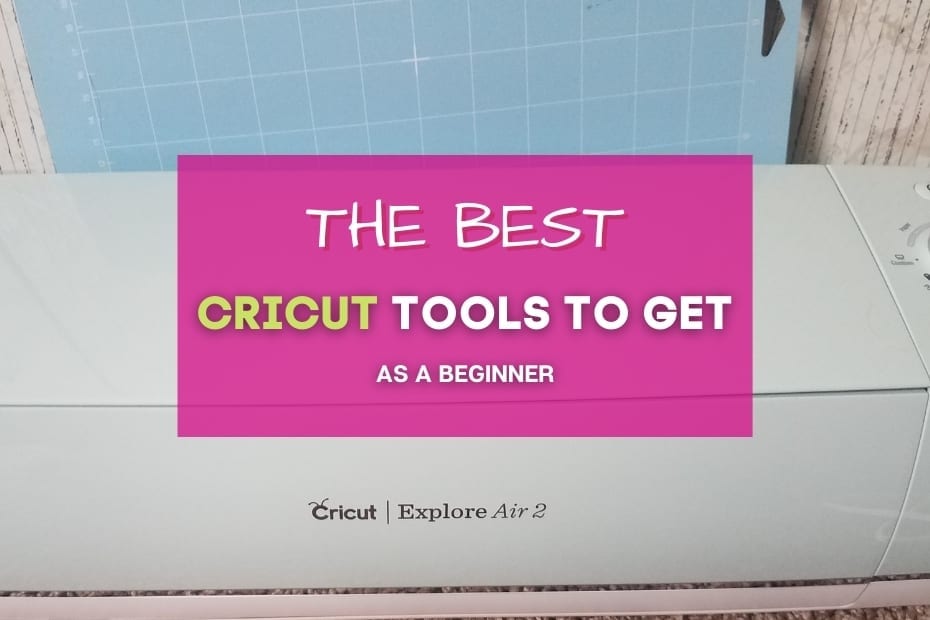So you’ve got a Cricut and you’re bursting at the seams excited to get started! You may be wondering what the best Cricut tools to get as a beginner are. Well I understand and I don’t want you to waste money on things you probably won’t use or definitely don’t need. In this post I will try to cover all of the basics and give some explanation about tools you will use regularly.
Let’s delve into the wonderful world of Cricut products and find the best Cricut tools to get as a beginner!
*This post contains affiliate links. I may be compensated a small amount at no extra cost to you if you should click and purchase something through them.
Otherwise, read on for a more in depth look at each tool and their purpose to decide what you want first!
Table of Contents
What materials are you working with?
In order to find tools that will be the most relevant to you, you are going to want to narrow down what materials you will be working with the most.
This post is going to cover a whole lot and we’re going to start with one of the most common materials that people love to work with using their Cricut machines. Vinyl!
Tools You Need For Adhesive Vinyl
Working with vinyl is pretty simple, but there are tools that you absolutely must have to do it.
Working with adhesive vinyl is an easy 6 step process.
Here are the steps!
- Apply adhesive vinyl sheet to Cricut sticky mat
- Cut vinyl material using your Cricut machine
- Weed the excess vinyl away
- Apply transfer tape to the vinyl decal/image
- Apply transfer tape with decal/image to preferred surface
- Remove any bubbles/wrinkles and remove transfer tape leaving only your beautiful decal/image!
Here’s what you will need to make this a seamless process.
Cricut Cutting Mat
Your Cricut machine will come with a Light Grip sticky cutting mat to begin with. This mat will be sufficient for many of your light cutting projects with materials like construction paper, copy paper, and some vinyl, but over time it may lose grip.
For this reason I highly recommend upgrading to the Cricut Standard Grip mat because it is perfect for most if not all of the projects you want to do with vinyl and many other materials.
It has enough stick to hold on to your vinyl so it won’t move around during the cutting process, yet it isn’t so grippy that you can’t peel it off easily.
Cricut Brayer Tool
This tool is so handy because you use it to adhere your materials to your cutting mat perfectly. This roller will press your material tightly to the mat and remove any bubbles or wrinkles.
This may sound like an unnecessary process, but it is really helpful. Using the brayer ensures that you are going to get the best cut quality.
Without using a brayer you could risk your material sliding, ripping, or simply not cutting which is a waste of your time and materials.
Cricut Weeding Tool
Arguably the best Cricut tool to get for beginners. The Cricut weeding tool helps you to quickly and easily weed out your vinyl decals/images without the headache.
Believe me, weeding vinyl can become tedious. Especially if you’ve cut out something very intricate with a lot of small cuts.
Without this particular tool I think it would be next to impossible to complete nearly any Cricut vinyl project. For that reason you absolutely have to have it!
The sharp hook allows you to carefully squeeze in and rip away excess vinyl while leaving your project safe and in tact.
These weeding tools come in various shapes and sizes for versatility.
Cricut Scraper Tool
Talk about something you cannot live without when it comes to Cricut projects. This tool is ridiculously handy.
You can use it to apply materials to your cutting mat much like the brayer, but most importantly you will use this tool constantly to apply your vinyl to surfaces.
Use this tool to tightly adhere your transfer tape to your decals and to apply your vinyl to any project.
It will help to remove any unsightly imperfections such as wrinkles or bubbles.
Cricut Spatula
The spatula tool is great for lifting materials off of your cutting mat with easy. Before I had this tool I accidentally ripped several of my projects.
Not because of my cutting mat being too sticky/grippy, but because my cut was so fragile and delicate there was no way to remove it without ripping it…until I got the spatula tool.
The spatula tool allows you to precisely lift up your material from the mat without causing damage.
Transfer Tape
If you want to apply your vinyl decals, designs, or images properly and in a professional manner to a project surface you’re going to need transfer tape.
Transfer tape is used to adhere your decal easily to project surfaces in one simple step. Without it, you would have to painstakingly scrape up your design and apply it by hand.
That would be especially awful if it was lettering or multiple layers.
Transfer tape allows you to lift up your entire design at one time as well as easily apply it every single time.
What About Iron On Heat Transfer Vinyl?
Thinking of making some beautifully designed t-shirts, decorative throw blankets, mugs, totes or something totally unique?
Heat transfer vinyl works a little different than its adhesive counter part. Although there are some similarities.
Here are some important notes about using iron on/heat transfer vinyl.
- Iron on vinyl adhesive is activated by heat
- You apply this vinyl to your cutting mat glossy side down. The more matte side is the vinyl to be cut.
- Iron on vinyl comes with a carrier sheet attached.
- You weed out the iron on vinyl with the carrier sheet in tact. (Be careful as iron on vinyl is more delicate.)
- Apply iron on vinyl with the carrier sheet side up.
What tools do I absolutely need?
I still highly recommend the Cricut brayer tool for applying your iron on vinyl to the cutting mat to reduce bubbles, wrinkles, or movement during the cut process.
Otherwise, you will still need the same weeding tools that you use for adhesive vinyl to remove excess material.
What tool do I use to apply iron-on vinyl?
You have a couple of options. You can use a household iron which is a bit tricky or you can use a Cricut EasyPress.
Cricut EasyPress comes in a few sizes depending on the type of project you’re working on.
For small projects like mugs, small totes, or canvas shoes you may want to go with the Cricut EasyPress Mini.
Get the Cricut EasyPress Mini right now on Amazon
For more typical projects that are larger you will want either the Cricut EasyPress or Cricut EasyPress 2.
Both are perfect for t-shirts and other large projects. It covers nearly the entire surface so you can apply your vinyl in one simple step.
Traditional irons can be hard to judge the correct temperatures to use so you could easily burn your project. They also don’t cover as much surface.
Cricut has a convenient heat guide for each of its presses.
You simply select the press you’re using, the heat-transfer material, and the base material to see exactly the time and temperature to set your EasyPress to.
What Tools Do I Need For Fabric Projects?
First, make sure you have a rotary blade. The Cricut Maker comes with this in the box, but if you have an Explore Air or Explore Air 2 you will have to purchase it seperately.
The rotary blade provides the best cutting action for fabric projects hands down.
With the rotary blade you will cut through fabric with gliding smoothness and precision all in one. For that reason it is one of the best Cricut tools to get as a beginner.
Additionally you can get the handheld Cricut Rotary Cutter for additional smooth control for your fabric cuts.
(Friendly PSA: Follow safety guidelines when using any sharp objects or cutting tools of any kind!)
Other tools I recommend for fabric work:
- Cricut TrueControl Knife
- Fabric Shears
If you are into sewing and stitching then you may simply benefit from Cricut’s convenient sewing kit. It includes a lot of useful tools.
Still haven’t found what you’re looking for?
My aim is to help Cricut beginners off to a good start with their projects. When I first got my Cricut I was basically a lost ball in high weeds (as my grandmother used to say).
Cricut offers a wide variety of tools and accessories, and you may feel more comfortable browsing around a bit more before you buy, which is understandable.
Let me know if I can answer any more of your questions about the best Cricut tools to get as a beginner in the comments!
Otherwise, you may enjoy this Cricut related post!